Google My Business SEO: AKA. How to Get Found

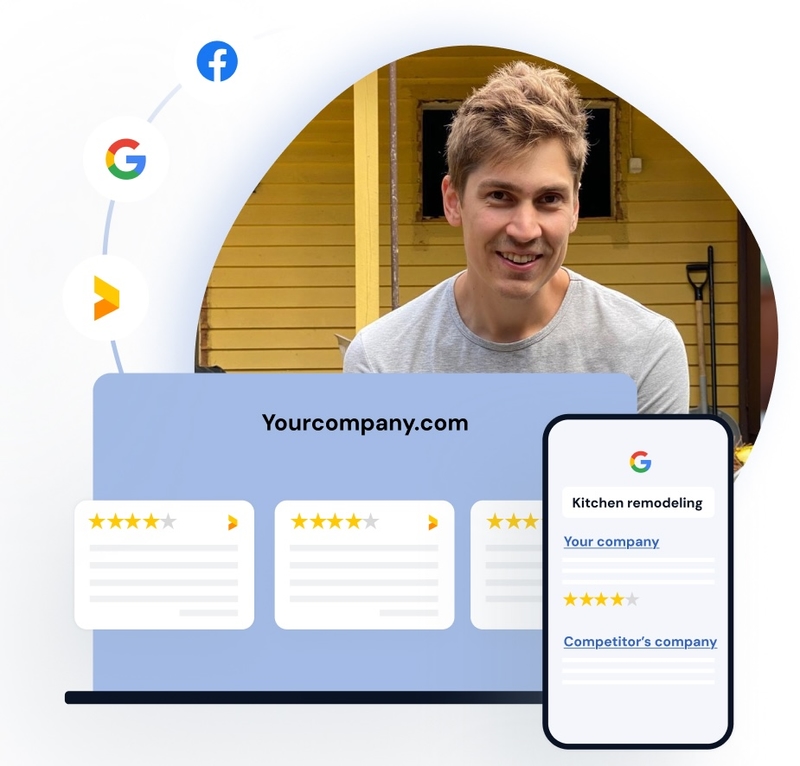
If you’re setting up your business location online and want your Google Business Profile (formerly Google My Business) to perform well in local search results, this guide walks through the essentials.
Once your profile is up and running, these steps help you improve visibility in Google Maps, strengthen your business listing, and build the kind of local SEO foundation that actually moves you up in Google search results.
Key Takeaways
- Plain-English explanations for complex search engine optimization terms
- Local SEO tactics you can implement without outside help
- Realistic expectations: improvements in local search rankings take weeks or months
- How optimizing your Google Business Profile supports discovery, trust, and customer acquisition
If you're just starting your business and about to create a Google My Business account, read our full guide on that first.
Why Google My Business SEO Matters
Improving your Google Business Profile listing makes it easier for customers to find your business location across Google Maps and Google Search.
It also influences how your local business appears when someone searches for products, services, or solutions in your area.
Good optimization creates more local search visibility, more qualified traffic, and more results from every digital marketing effort.
How GMB Optimization Builds Authority and Trust
Prominence: Google’s Version of Business Authority
Google has confirmed prominence, relevance, and distance as core ranking factors.
Prominence simply refers to how well-known and established your business appears across the web.
Google looks at signals such as:
- Total number of Google reviews
- How often users view your business listing
- How often people request directions to your business location in Google Maps
- How strong your online presence is compared to similar local businesses
A simple test: search your business the same way a customer would.
Checklist for Evaluating Your Google My Business Profile:
- Check photos
- Answer to reviews
- Are all relevant categories listed
- Is your website link taking to the right website, and
- Completeness of your business details
- Update your opening hours
- Is your phone number correct?
Visibility: Appearing in Local Search Results
If you want searchers to find you when browsing in Google Maps or the local pack, your profile must be complete, accurate, and active.
Basic optimization alone often yields meaningful improvements.
Interestingly, optimizing for AI searches is similar to Google My Business SEO, and the main focus should be placed on having consistent information across channels.
Trust: Why Reviews Are Essential
New customers rarely trust a business with zero social proof.
That’s why online reviews, star ratings, and up-to-date business details matter.
People and AI search bots compare options, filter results by minimum rating, and choose local businesses that look credible.
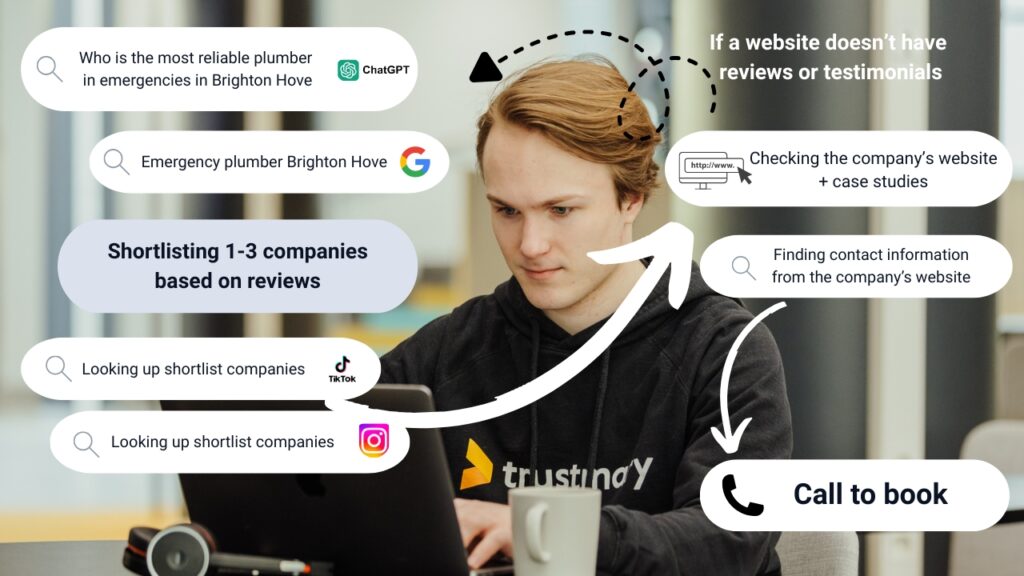
Google’s Confirmed Ranking Factors
Google will always be Google, so there's no certain answer to this.
However, the most educated guesses currently state that one of the most important ranking factors is your overall star rating that includes both the number of reviews how those people gave you stars.
Some emphasis is also placed on text reviews.
That's all about guesswork, but let's look at three factors Google has confirmed they look at:
- Relevance
- Distance
- Prominence
Relevance As a Ranking Factor
Google determines relevance based on your business category, business description, and the information you provide.
Clear and complete business details help you show up for the right searches.
Distance As a Ranking Factor
Distance depends on how far your brick-and-mortar location or service-area business is from the searcher.
You can't influence geography, but you can influence whether you appear at all. Businesses with poor ratings or zero reviews may not appear even when nearby.
People can use Google Maps to reveal their exact location or use the "Search in this area" option.
However, if your business doesn't have reviews or your overall rating score is below 4 stars in a highly competitive area, you might not show up in the search at all.
This applies especially to restaurants in high-traffic areas, as well as traditional service-based industries, like home improvement and construction companies.
Read our guides on how to succeed in digital marketing in different industries:
- Local marketing for plumbers
- Digital marketing for electricians
- Top 3 digital marketing tips for small businesses
- How to grow your HVAC business
Prominence As a Ranking Factor
This is where local SEO has real impact.
Google evaluates:
- Links pointing to your website
- Mentions across directories and review sites
- Search volume for your business name
- Consistency of business details
- Volume and quality of reviews
Google states that "Prominence refers to how well-known a business is." So yeah.
Maybe get a micro-influencer or two to collab with you to get mentions in drive traffic?
The more well-documented and well-reviewed your business is, the stronger your prominence signal.
Google My Business SEO: How to Set Up
Let's not get too fancy here, but focus on the absolute basics.
Keep in mind that all changes and updates you make might take from hours to months to be live.
Once the changes are live, it will take weeks to notice results.
8 Ways to Optimize Your Google My Business Account for SEO
These are the easy things all local business owners should add and keep up to date.
1. Keep Business Operating Hours Accurate
Well, this is a no-brainer.
If people are looking for a business on Google Maps, they'll be prompted to the ones that are open while they search.
In addition, searchers can filter search results based on business opening hours.
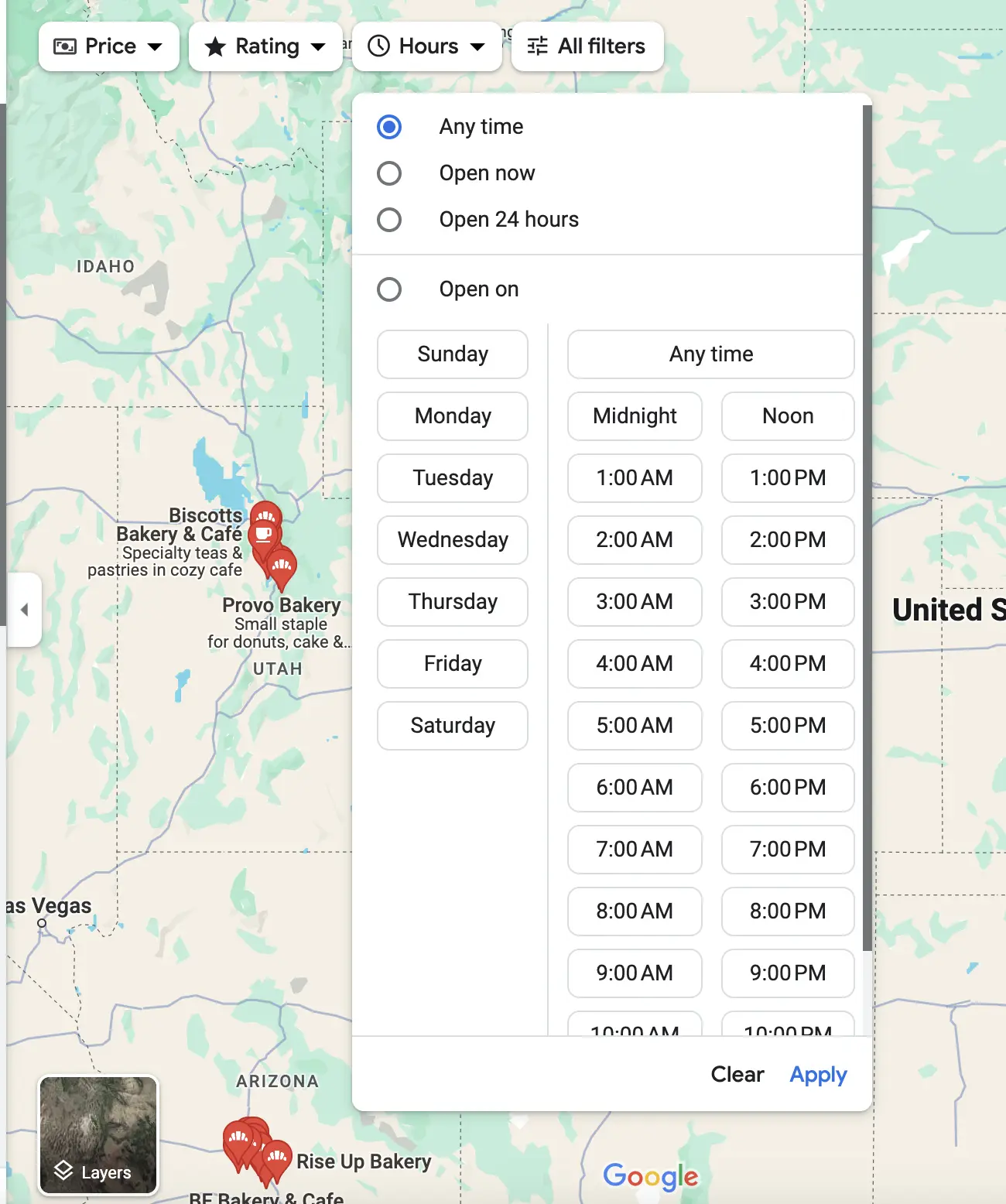
If you feel tempted to add the "open 24 hours" to boost local search rankings, think again.
What if someone pulls up and you're not open? They'll never come back and might even leave you a 1-star Google review as a thank you.
Also, remember to add your holiday hours!
2. Add Your Contact Information
This adds trust and makes it easy to contact you if needed.
If someone has a question, they want a direct line of communication right from Google maps.
Business phone number is a great start for these cases!
3. Add your business category
People use the filters prompted by Google.
Local business filters include:
- Restaurants
- Gas
- Groceries
- Hotels
- Things to do
- Museums
- Transit
- Pharmacies
- ATMs
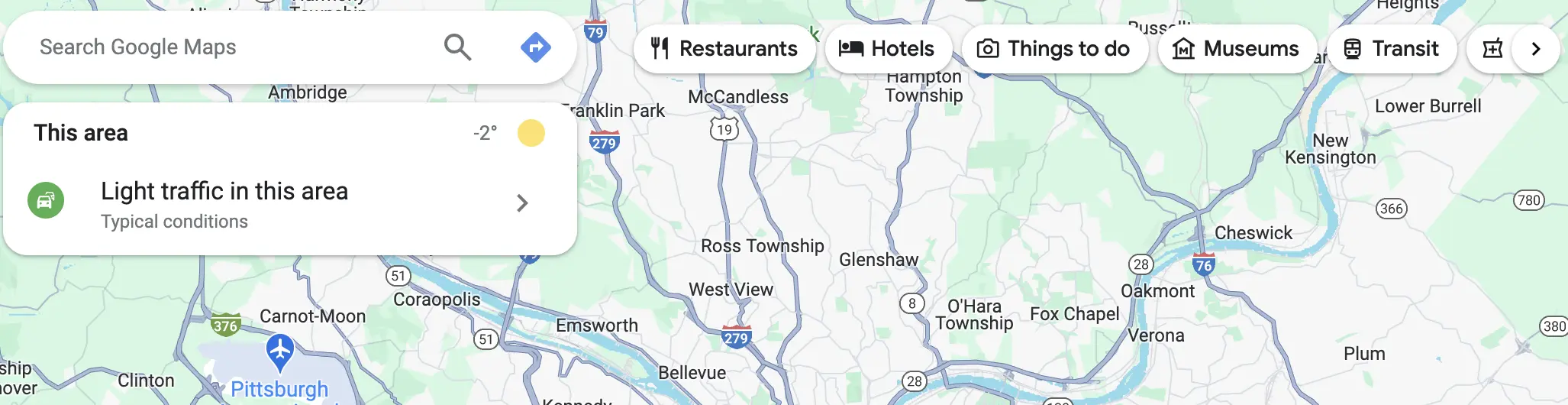
Make sure you're featured in the right business category!
4. Add a link to your website and social media accounts
Even Google loves when you connect your social media handles to Google business listing.
So do your potential customers.
If they want to look up photos of you, they'll find your business on Instagram. But save them the trouble and link it to your Google business account.
In addition, if you have your business website, add that link as well.
5. Add a business description
An optimized Google Business Profile includes an accurate description of the business.
There's no reason NOT to add it. So please, describe in a few sentences what your business offers.
That's it.
No need to fuss over this part too much, as it's better to have a half-assed description than none at all.
6. Use The Special Attributes
Special attributes can refer to:
- Accessibility (wheelchair accessibility etc.)
- Service options
- Payment options (is cash accepted or not, for example)
- Crowd attributes (Adults only, family-friendly, kid-friendly, LGBTQ+-friendly, transgender safe space)
- Planning attributes (reservation required/recommended, accepting new patients, etc.)
- Dining options
There are also plenty more, so look into what your competitors have and what you would have to offer!
Highlighting these aspects can play a huge role in getting your physical location to do better in local searches.
7. Add Your Products and Services
If you have products, it's highly recommended to use Google's Product Catalog. This can be tricky to set up, but it pays off getting you noticed in direct searches for your products.
In case you don't have any products you sell online, don't worry about this.
8. Make sure you have online reviews
Business listings that have positive reviews are more likely to be on top of organic search results.
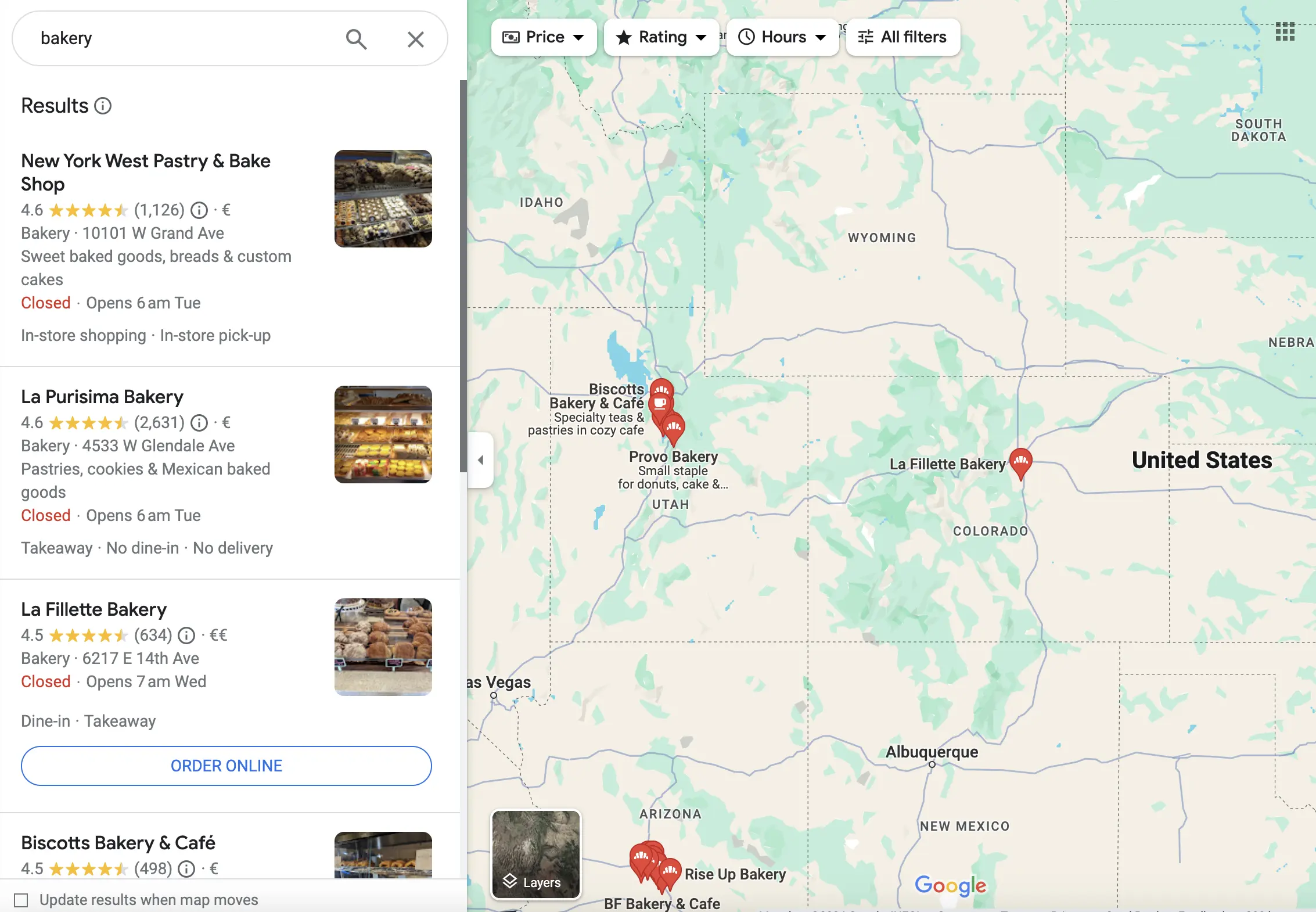
Here's a simple example. Just look at the sheer volume of how many reviews these places have.
Google determines the appearance in the local pack by the review count and overall star rating, so make sure you collect new Google reviews.
Easiest way is to copy-paste your Google review link to Trustmary's review campaign.
It'll do the work for you!
Tip: We have a complete guide on how to get more reviews on Google. It'll teach you actionable strategies to collect them sweet reviews!
In case you didn't know, one can filter search results to only show local businesses that have a specific star rating in Google reviews.
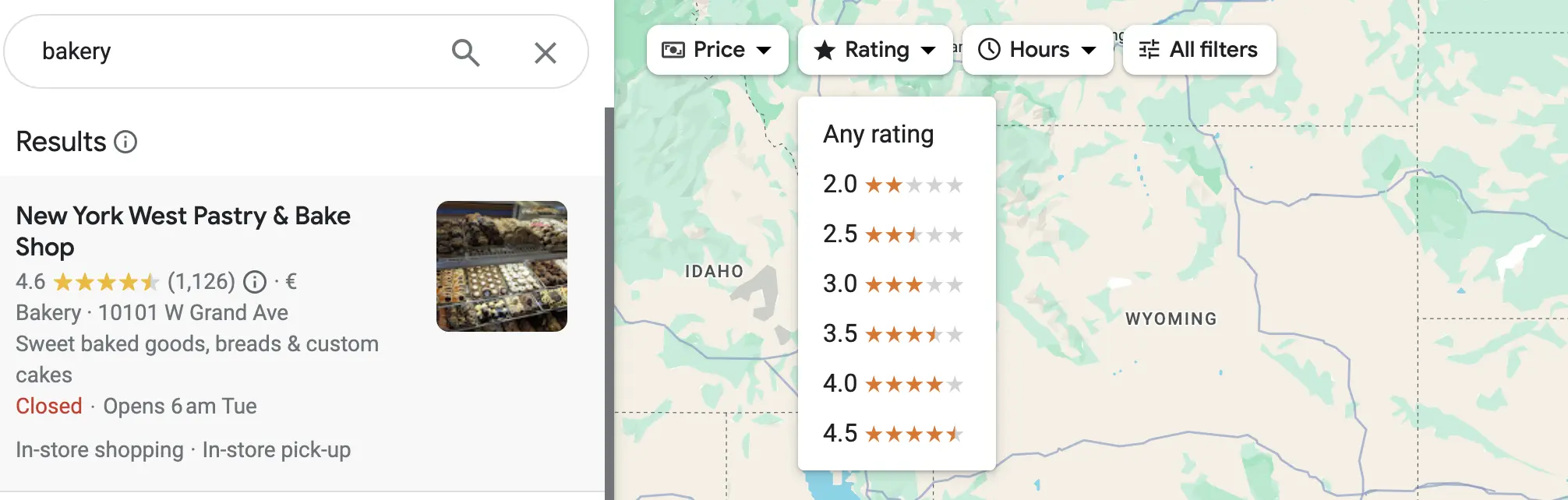
What this means for each brick-and-mortar location is that they need to have Google reviews.
Adding review schema to your own website is also a nice trick to boost SEO efforts.
How Customers Find Your Profile
The best way to start improving local SEO is to Google yourself and see what you could do better.
- See what pops up
- Are you visible?
- Make notes as to what is missing
- How are your competitors doing?
- What content is missing from you that your competitors have?
- Is any relevant information missing or incorrect?
- Can a new visitor trust you? (Think about reviews, contact info, social media, ...)
Doing local SEO is trying to make sure local people find you. And trust you!
Using customer reviews to boost SEO and trust is a great strategy.
Risks with Google My Business SEO
Google grants high rewards in SEO, but also includes high risks.
Your profile or your reviews can be deleted or hidden with Google's one-sided decisions.
This has happened recently (in February 2025), when millions of Google reviews disappeared due to Google's efforts to battle fake reviews.
Businesses that have always complied with Google's guidelines are suffering from the removal of reviews as well.
It's hard to know which reviews are fake and which are authentic, and Google has ended up throwing the baby out with the bathwater in some cases.
This is proof that you shouldn't rely on Google alone in your SEO efforts. Pay attention to other review platforms and search engines, as well as AI tools, as the market situation might change in the future.
Local SEO is critical, even with Google My Business
As generating results from SEO takes weeks and months, it's vital for all local businesses to keep their business listing accurate.
That's the very first step.
The next steps include creating local content on social media and by posting update on Google's business profile.
And when you can't think of anything else to optimize in your Google my business profile, start optimizing your website for local SEO.
The easiest way to start is to add a Google review widget to your website.
Get started below with Trustmary for FREE
More Resources Related to Google Reviews
- How to Remove Reviews on Google (Or Should You?)
- How to Leave a Review on Google: Step by Step
- How to Leave an Anonymous Review on Google?
- Mastering Google My Business in 2025: Perfect Your Profile
FAQ
According to Google, local results are based on
- Relevance
- Distance
- Prominence
A combo of these three will be the best match for your search. By having reviews you can influence the prominence part. So collect new Google reviews constantly.
Do I need to have a physical address to use GBP?
Not necessarily, but it's highly recommended to add an address if you have one.
You can always use a PO box instead if you don't have a business location and don't want to reveal your personal address.
Why is Google My Business important for local SEO?
Do you even exist if no one can find you on search engines?
Doing SEO means playing the long game and its main purpose is to help potential customers find you on google search when they're trying to find a solution for a problem that you have.