Do widgets slow down your website?


Are you afraid that adding review widgets to your website will slow down your site?
That is a reasonable concern, as a slow website is a bad user experience. In the worst-case scenario, customers will leave the site before giving you a chance.
A slow website can also lose rankings in search engine results.
How worried should you be that review widgets might harm your website speed?
The short answer: Trustmary’s widgets add a few milliseconds to your loading time (approx. 0.03-0.1 seconds). That is not enough to cause any significant problems.
People are not able to perceive such a short time, so it will not negatively affect user experience.
However, small things can add up if you don't optimize your website.
Real problems start when the loading takes several seconds, and at that point, your website has bigger problems than just a big widget.
Let’s dive deeper.
Trustmary has the fastest widgets
To set the record straight, I’m not trying to convince you that bad widgets are good for your site.
On the contrary, speed is one of the most important factors that our developers have taken into account when creating Trustmary’s new review widget.
The technology in our embed code ensures quick loading times.
Many of our competitors use the <div> tag in their embed codes. We also used to do this with our older widgets.
A div embed will first have to load the page, then check for loadable widgets, load the widget, and show it.
Now, we have developed a new embed code that uses the <script> tag, which will make widgets load much faster.
This is because <script> doesn't block rendering in the same way that static <div> elements do. A script embed is able to show the widget immediately when the page is loaded.
Additionally, we use global CDN (content delivery network) to ensure that your widget loads fast anywhere in the world.
Currently, the loading time for a Trustmary widget can be somewhere between 30ms to 100ms – not enough to cause any disturbance for your site.

Image: A breakdown of a widget's loading time on a real website, showing the whole process takes approximately 0.1 seconds.
If you are still concerned about your site’s performance, there are some tricks you can use to further reduce the widget’s impact.
More about those tricks later. Before that, let’s discuss what is good page speed and how much you should care about it.
How important is page speed?
Website speed is one of Google’s ranking factors. Slow websites are bad from the SEO perspective, but can also repel visitors who end up on the site.
However, there are hundreds of ranking factors. Content quality and relevance, to name a couple, are more influential than speed alone.
Even with speed, milliseconds are not as important as you might think.
A good page loading speed is 0-2 seconds.
Approximately 25% of users will abandon your site when it loads up to 4 seconds, and abandonment continues to rise the longer the loading takes.
A good rule of thumb is to visit your website and think about your own experience.
Are you frustrated waiting for the page to load?
If so, it’s likely your visitors and potential customers are too.
If not, you are good to go!
Test your website speed
Often, it’s enough to do the above test and see what your website visitors experience.
But when the competition gets tougher, you might have to pay some more attention to your site’s performance.
Many SEO-savvy website owners like to use Google’s PageSpeed Insights to test how fast their website is.
This test will show you how well your website performs technically on desktop and mobile and give you an overall score between 0 and 100.
If you have issues slowing down your website, PageSpeed Insights will list a plethora of reasons for it, and offer solutions.
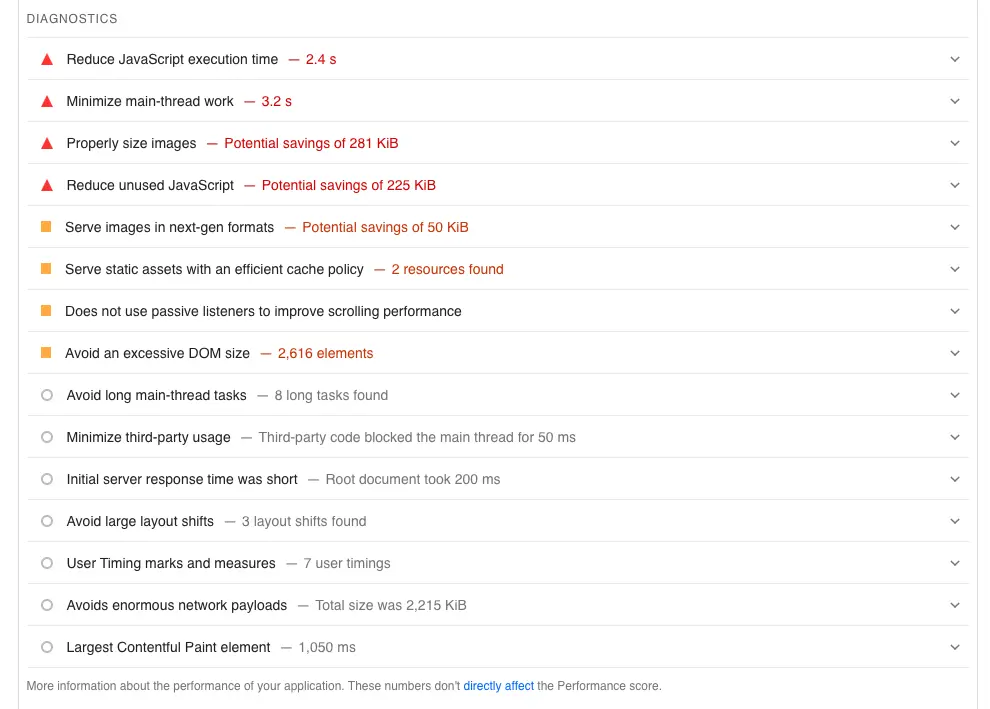
The test will also tell you how your website does in terms of accessibility, best practices, and SEO.
How much should you care about optimizing page speed
PageSpeed Insights and other similar tools are great, but some website owners get too hung up on optimizing these metrics, while money is made by focusing on other things.
I wish we could just optimize the heck out of page speed and rank first on Google, getting all the customers.
Unfortunately, SEO is much more complicated, not to mention conversion optimization, building trust, and winning over customers.
Also, ranking in the top results doesn’t require perfect core web vitals and performance.
I’ll let you in on a secret… At the time of writing this article, our PageSpeed performance is 70/100 on desktop and 69 on mobile. Yet, we have hundreds of competitive keywords ranking in the top positions on Google.
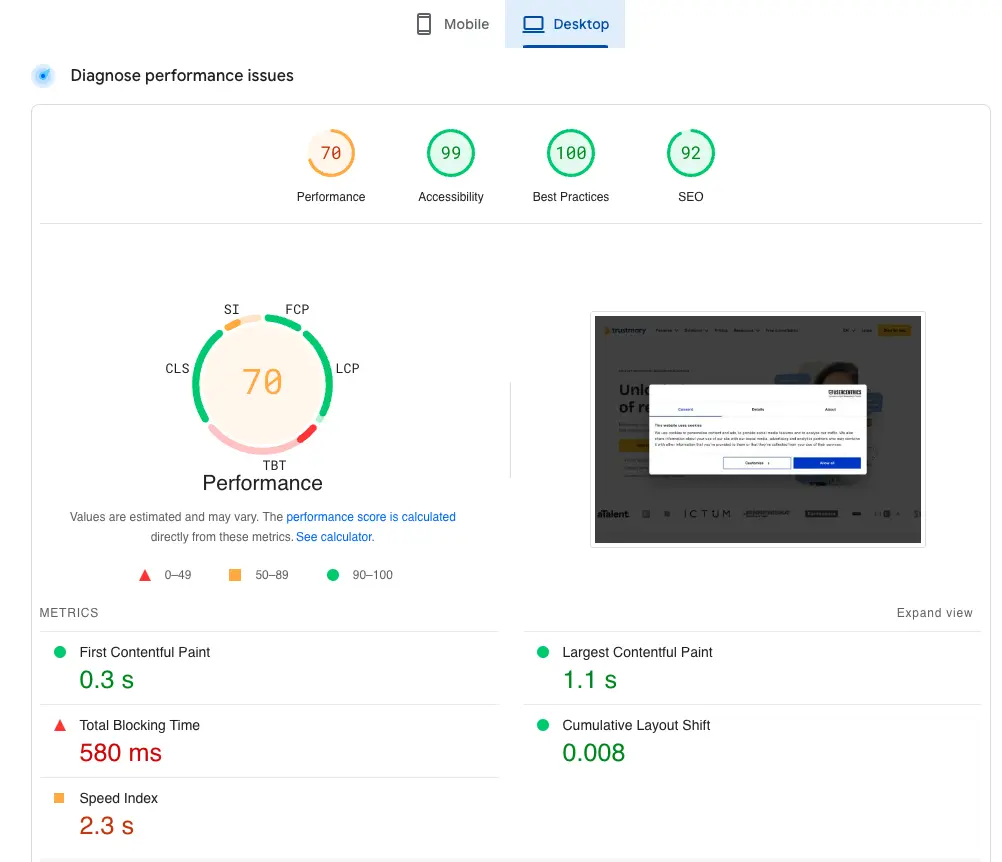
If your website is already performing well, removing a few milliseconds from the loading speed does nothing.
However, if your performance is low and your website takes several seconds to load, it’s best to start optimizing it.
Tips to reduce page load time
Most of the time websites are slowed down by large images, too many plugins, or excessive code.
Here are some quick tips that can help you make your website faster.
- Introduce lazy loading, not just for the widget, but also for non-critical images and other resources.
- Compress and optimize images.
- Add caching.
- Remove unnecessary plugins.
- Remove unnecessary redirects.
- Optimize and clean up the code.
After taking care of page speed, check out our website conversion optimization checklist.
Weighing the pros and cons
SEO and website optimization is about much more than just page speed.
By excessively focusing on page speed, you can maybe win 0.1 seconds in loading performance, but miss out on making money.
On top of being fast, websites need to provide information, build trust, and guide the visitor onward.
That is what review widgets are all about.
Showcasing reviews on your website increases conversions on average by 20%.
That means more leads, customers, and sales – tangible revenue.
If you want to start boosting your website with reviews, you now know where to find fast and reliable widgets!
Best practices for optimizing review content for AI search
In addition to optimizing your page speed, you'll need to make sure your brand gets mentioned in AI search engines.
My colleague recently wrote a detailed overview of how search happens, and you can find it in the example of search path in AI search engines paragraph.
If you want your reviews to help you get recommended in AI-generated answers or your reviews to show up in AI searches, follow these guidelines:
Provide server-rendered or pre-rendered content
AI crawlers, large language models, and many search engine bots don’t execute JavaScript. They fetch and read only the HTML source delivered at page load.
If all your review content appears after JavaScript runs, because the widget injects it dynamically, AI systems will see a nearly empty page.
To make sure your reviews actually influence AI-driven results, the essential parts of your review data should be present in one of these two ways:
1. Directly in the HTML on initial load
This can be the full review text or a carefully chosen snippet. It doesn’t need to replace the widget visually—many websites hide server-rendered review text using CSS so it’s readable by bots but not duplicated for users. The key is that the content is visible in the raw HTML.
2. Structured data (schema markup) rendered server-side
Using schema types like Review, AggregateRating, or Product, you can embed the same information in a machine-readable format. Because schema markup sits in the HTML <head> or directly in the body, crawlers can read it even if they never run JavaScript.
Why this matters for AI visibility
When AI systems like Search Generative Experience, ChatGPT’s browsing mode, Perplexity, or other answer engines extract information, they look for:
- text that appears directly in HTML
- structured data that’s part of the source document
- content that’s stable, indexable, and doesn’t rely on client-side rendering
If your reviews exist only in a JS-generated widget, they may never be seen, meaning they cannot:
- be pulled into AI answers
- strengthen brand authority signals
- contribute to your expertise or trustworthiness
- help with ranking in AI-led search experiences
Embedding core review data in HTML ensures both your human visitors and AI systems can understand and credit you for your customer proofs of quality.
Read more about what LLMs miss and expose on your website from Sitebulb.
Bringing it all together
You can add high-impact review widgets without compromising speed, especially when you use modern JavaScript widgets, lazy loading, and selective placement.
But if you want your reviews to work for both human visitors and AI systems, ensure that important review content is visible in HTML, supported with schema, and kept fresh.
The key with getting mentioned by LLMs is to have third-party mentions. Trustmary's review page is the easiest way to start using to start optimizing for AI searches.
Encourage customers to write reviews that offer real detail and context, since AI models favour specific and meaningful feedback over generic praise. Keep your review content updated so AI systems consistently see fresh, relevant signals. And make sure your pages load quickly; fast sites are crawled more frequently, which improves how well your review content is understood and surfaced in AI-driven results.